Save time sending mass personalized and tracked emails, directly from Google Sheets
In Google Sheets, create a spreadsheet then add your list of recipients.
Open Mail Merge, create a new email template or select an existing one.
Once you're done setting up the campaign, you're all set to test and send!
Stop wasting time sending individual email messages.
Email multiple recipients at once without them knowing, make your recipients feel special using Mail Merge for Gmail.
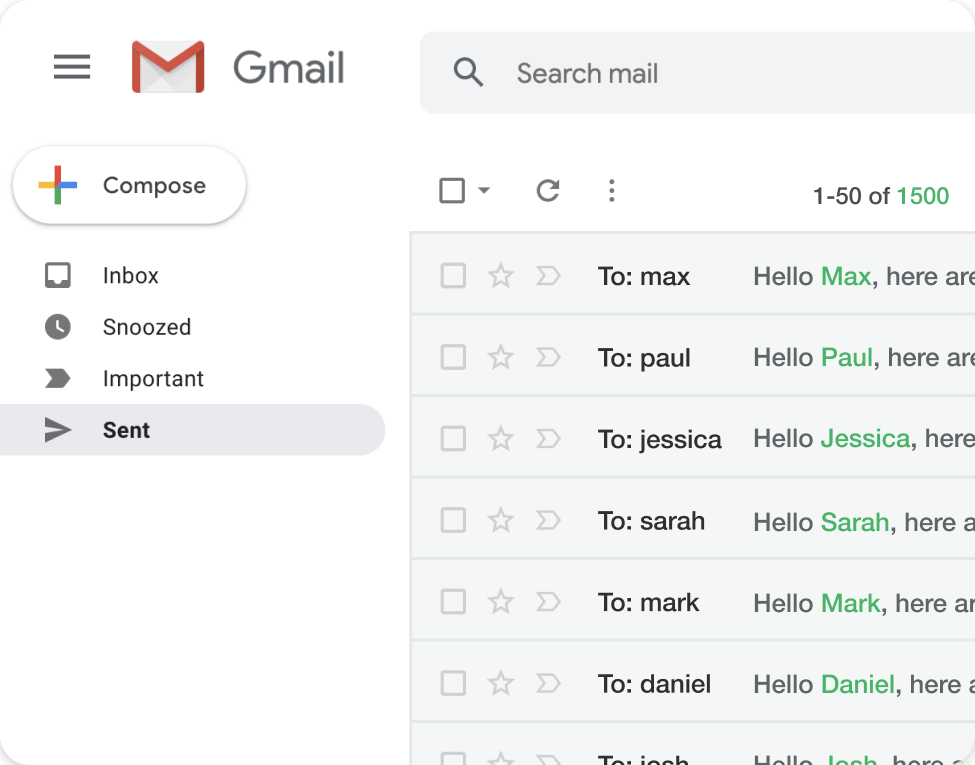
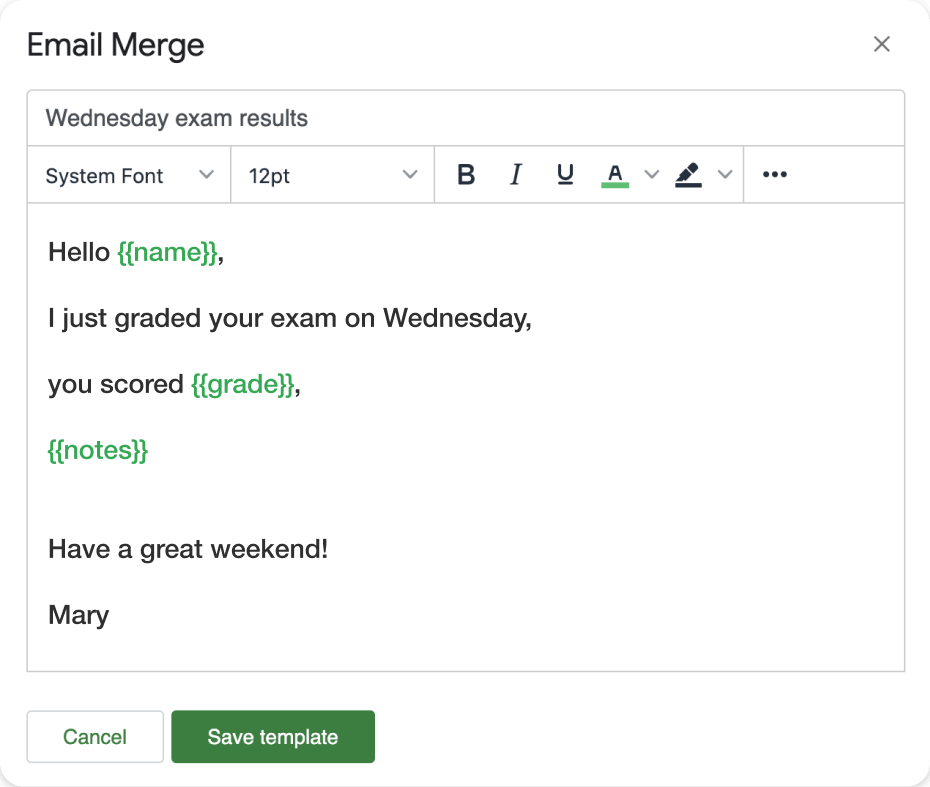
Easily personalize mass emails, from subject to content.
Personalizing emails help increase your open rate as your recipient feels like the email is unique.
You can also import your own HTML templates.
Manage attachments, Cc and Bcc recipients, unsubscribes and many others things directly from your spreadsheet.
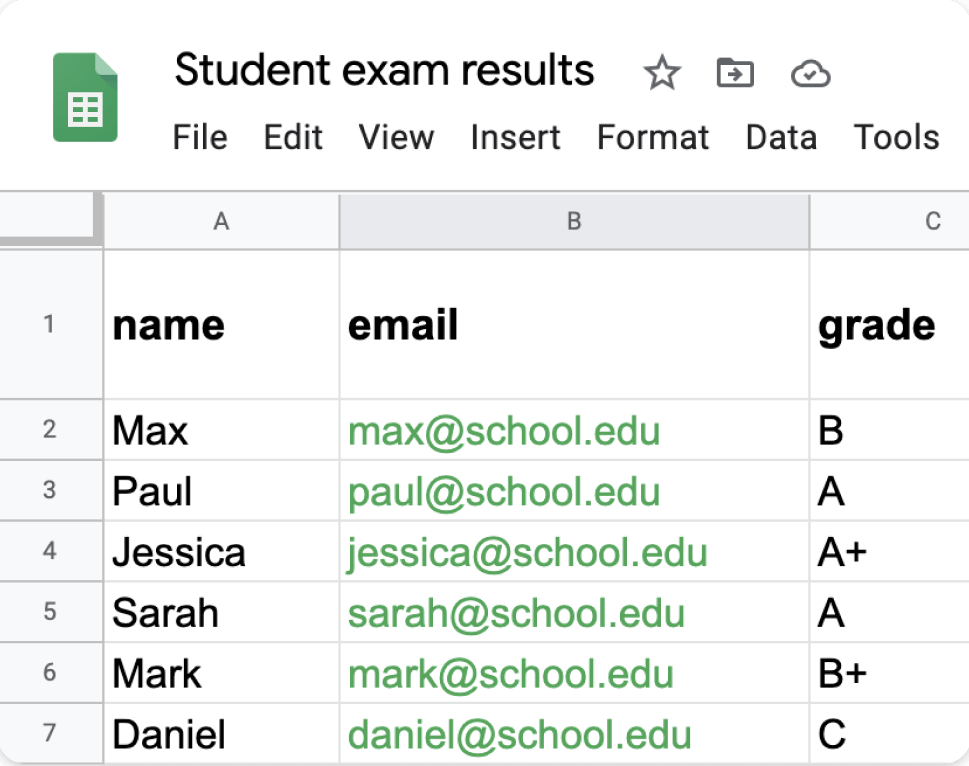
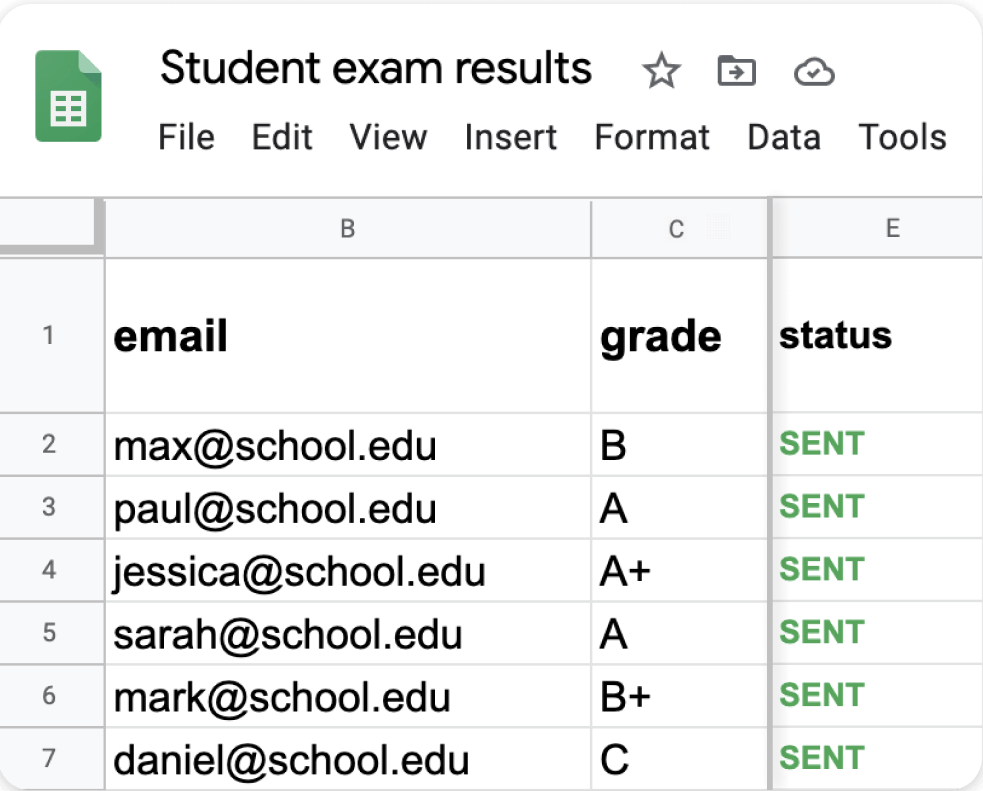
Know how many people have opened and clicked on your emails.
Get a tracking report of your campaign stats in real time. Easily share and access these stats across your team.
Easily send mass emails that feel personal and reach their audience from a tool you know.
Know if your emails are being read in real-time.
Your privacy matters: we can’t read your emails. Learn more:
https://merge.email/security.html
Companies and organizations from all over the world trust Mail Merge for Gmail










See what your clients say about us
A cut above the rest of the mailmerge add-ons available. Super easy to use and a generous free plan. Plus, importantly, it doesn't request permission to read my emails.
One of the best email marketing tool to send personalize emails to maximum number of contacts in a given time.
Simple, transparent pricing
Install the add-on for free now